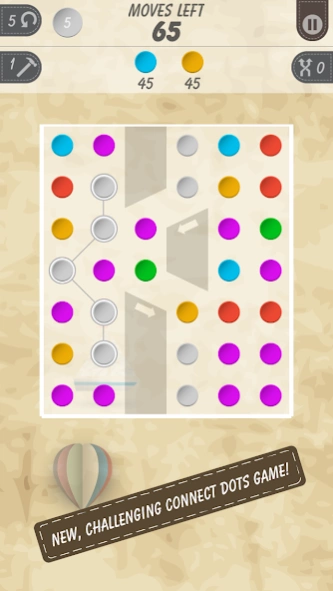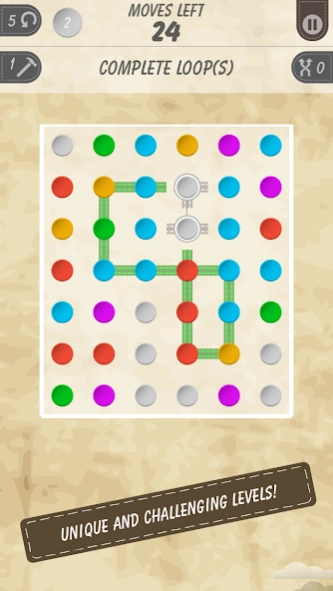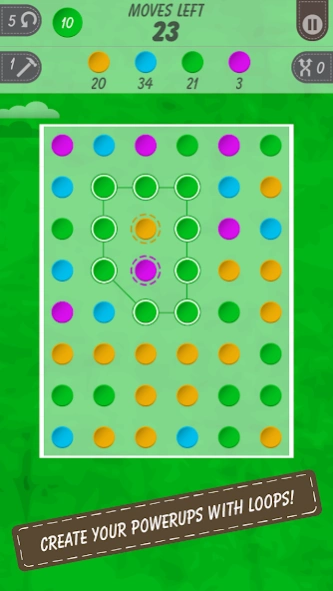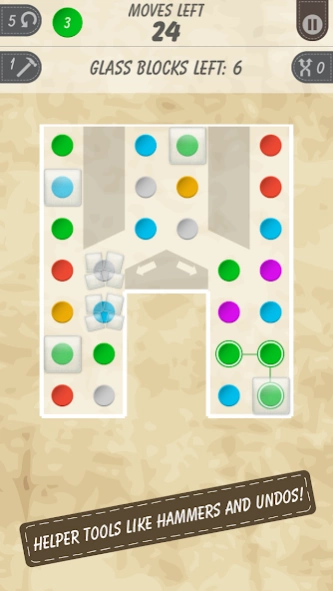Dotster 2 1.4.1
Free Version
Publisher Description
Dotster 2 - You found the ultimate connect dots game! Welcome to the world of Dotter 2!
The creators of Dotster present to you its addicting successor – Dotster 2!
Connect the dots to make loops and capture other dots to gain power ups!
New challenges and new power dots are now available. Unlock various tools such as hammers and undo’s by playing the daily missions.
Dotster 2 is great for all ages because of its simple gameplay, but challenging levels.
Different goals throughout the game require different strategies on your moves – sometimes the loops will be enough and sometimes they won’t.
Think outside the loop!
Popping bubbles, collecting special badges, and assembling loops is all fun but important to collecting stars.
Unlock all three levels of difficulty to explore different power dots such as the “Pigment Bug” which hops around from dot to dot changing the color of the dots to its own.
Can you unlock all three levels of difficulty?
Did you make a mistake? You’re in luck if you unlocked an “undo”!
Stuck with no relevant moves? Use the shuffle tool to shuffle the dots around!
Got an auto power up? Some dots will turn to power dots at the beginning of the level!
Download it now to experience the world of Dotster 2!
About Dotster 2
Dotster 2 is a free app for Android published in the Puzzle & Word Games list of apps, part of Games & Entertainment.
The company that develops Dotster 2 is Software River Solutions, Inc.. The latest version released by its developer is 1.4.1.
To install Dotster 2 on your Android device, just click the green Continue To App button above to start the installation process. The app is listed on our website since 2016-08-11 and was downloaded 3 times. We have already checked if the download link is safe, however for your own protection we recommend that you scan the downloaded app with your antivirus. Your antivirus may detect the Dotster 2 as malware as malware if the download link to com.softwareriver.loopdots is broken.
How to install Dotster 2 on your Android device:
- Click on the Continue To App button on our website. This will redirect you to Google Play.
- Once the Dotster 2 is shown in the Google Play listing of your Android device, you can start its download and installation. Tap on the Install button located below the search bar and to the right of the app icon.
- A pop-up window with the permissions required by Dotster 2 will be shown. Click on Accept to continue the process.
- Dotster 2 will be downloaded onto your device, displaying a progress. Once the download completes, the installation will start and you'll get a notification after the installation is finished.